1) The battery runs flat too fast
Problem: This is one of the most often Android problems. Unfortunately, we have to face the fact that our Android device will never run for as long as old simple mobile phones used to some years ago. This is the price we have to pay for having the smartest devices in the world.
However, we can always do something to extend the battery life here and there and, overall, the above price won't be so high.
Solution: To put it simply, you have to get rid of anything that's eating up your battery unnecessarily. In most cases, this will be WiFi (enabled and not used), GPS, a number of unnecessary apps running in the background, screen brightness set to maximum or ads from free apps and games for Android. You should also use some battery app to manage apps or/and some Android app killer.
If your battery is running flat and you cannot charge your phone, you should turn Power Saver. In HUAWEI MINI TAB, you can activate it by dragging the top part of the screen down (NOTIFICATION BOARD) and then checking Power server mode
2) The screen orientation changes too often
Problem: Some people simply cannot stand it when the screen orientation of their Android phone changes whenever they lie down or make a quick hand movement when typing. This, in fact, can be a bit irritating, but you can easily deal with it.
Solution: All you have to do is turn off the auto rotate option. To do that, go to Settings >
Display,
gestures & buttons and uncheck
Auto rotate screen.
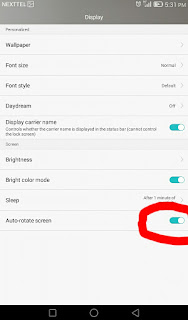
Done! The screen will never rotate without your permission!
Display,
gestures & buttons and uncheck
Auto rotate screen.
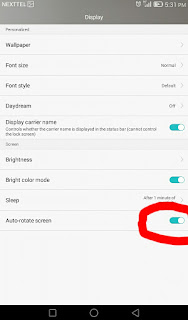
Done! The screen will never rotate without your permission!
3) Why do I keep running out of memory
Solutions: Among other reasons, the most prominent problem can be a full cache which affects the efficient running of apps. You can download apps like Cache Cleaner or Clean Master from Google Play to clean the cache for specific apps. This will free up some memory to resolve the issue. You will also have to either uninstall or move apps to an external SD card to free up more physical memory.
You can also visit your phone manger scan it and delete cache files and some unused portion
4) My clock keeps losing time.
Solution: This problem can occur if your phone’s clock updates time automatically from your network. If the network clock is slow, so will be your phone clock. Go to Settings
> Date & time >
untick the ‘Automatic’ box at the top.
5) How do I close an app that keeps freezing my phone
Solution:Go to Settings >
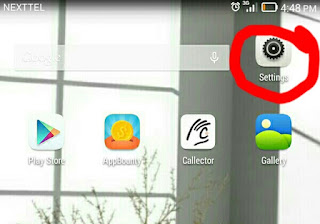
Applications > ‘Manage applications’.
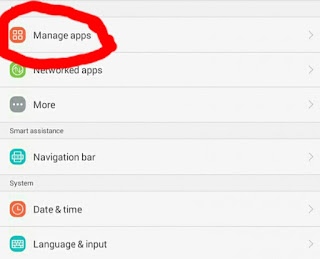
Now choose the app that is misbehaving from the list and tap ‘Force stop’. If the app continues to misbehave try to uninstall and then reinstall it.
See the screenshot below for guide


















0 comments:
Post a Comment